Article Overview:
This article will cover how you can achieve the following:
- How to fix intermittent issues with the
setTestDataextension failing to export runtime data to data tables. - Enable "Wait for Network Traffic" to ensure consistent data export.
Problem Statement:
During journey execution and Live Authoring, the setTestData extension captures data and passes test steps, but intermittently fails to export all runtime values to the respective data tables.
Common issues include:
- A JSON Error appearing during data export.
- Some data not being exported to the data table, even when the test step passes.
- Data exporting correctly for steps above the failure point in the same journey.
Solution:
The issue is tend to resolve by enabling "Wait for Network Traffic" in the goal settings. This ensures Virtuoso waits for all network requests to resolve before executing subsequent steps, improving reliability for Single Page Applications (SPAs) or when network delays occur.
Steps to Enable "Wait for Network Traffic":
-
Edit Goal Settings:
- Navigate to the desired journey and select Edit Goal Settings.
-
Enable Interaction Settings:
- Under the Interaction section, enable "Wait for Network Traffic".
-
Save and Execute:
- Save the changes and re-execute the journey to confirm the data exports correctly.
Examples: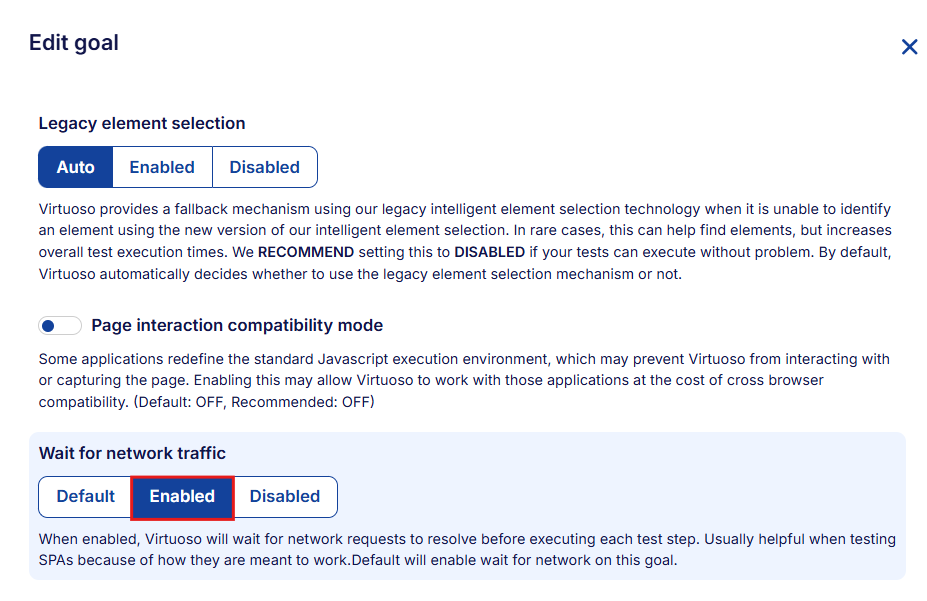
If you experience intermittent failures with the setTestData extension, where only some data was exported to the data table. By enabling "Wait for Network Traffic" in the goal settings, all runtime values were exported successfully, resolving the issue.

Comments
0 comments
Please sign in to leave a comment.